How to add teardrops in KiCad
Take your PCB design to the next level with teardrops in KiCad
What is a teardrop
Tear drops are a gradual widening of a trace where it intersects an annual ring for a via or through Hole. This can take the shape of a fillet, a rounded fillet or a snowman. The fillets simply gradually widen the copper along the trace path from the width of the trace to width of the annual ring while the snowman shape is formed from two round pad place at the intersection of the trace and annular ring.
Why use teardrops
Teardrops allow for a better connection between the trace and the annual ring. Poor connections with an annular ring may arise from drill wondering, thermal expansion or contraction of the PCB during manufacturing or layer misalignment. By providing extra copper we prevent a misaligned drill from separating the copper trace from the annular ring.
The tear drops also reduce the stress concentrations that occur in the sharp corners where the copper meets the annular ring. These stress concentrations may solder joint fractures, pad detachment or through-hole cracking.
Teardrops are especially useful working with very narrow traces or annular rings and IPC Class 3 boards require teardrops.
How to add teardrops in KiCad
- Navigate to Tools --> Add Teardrops …
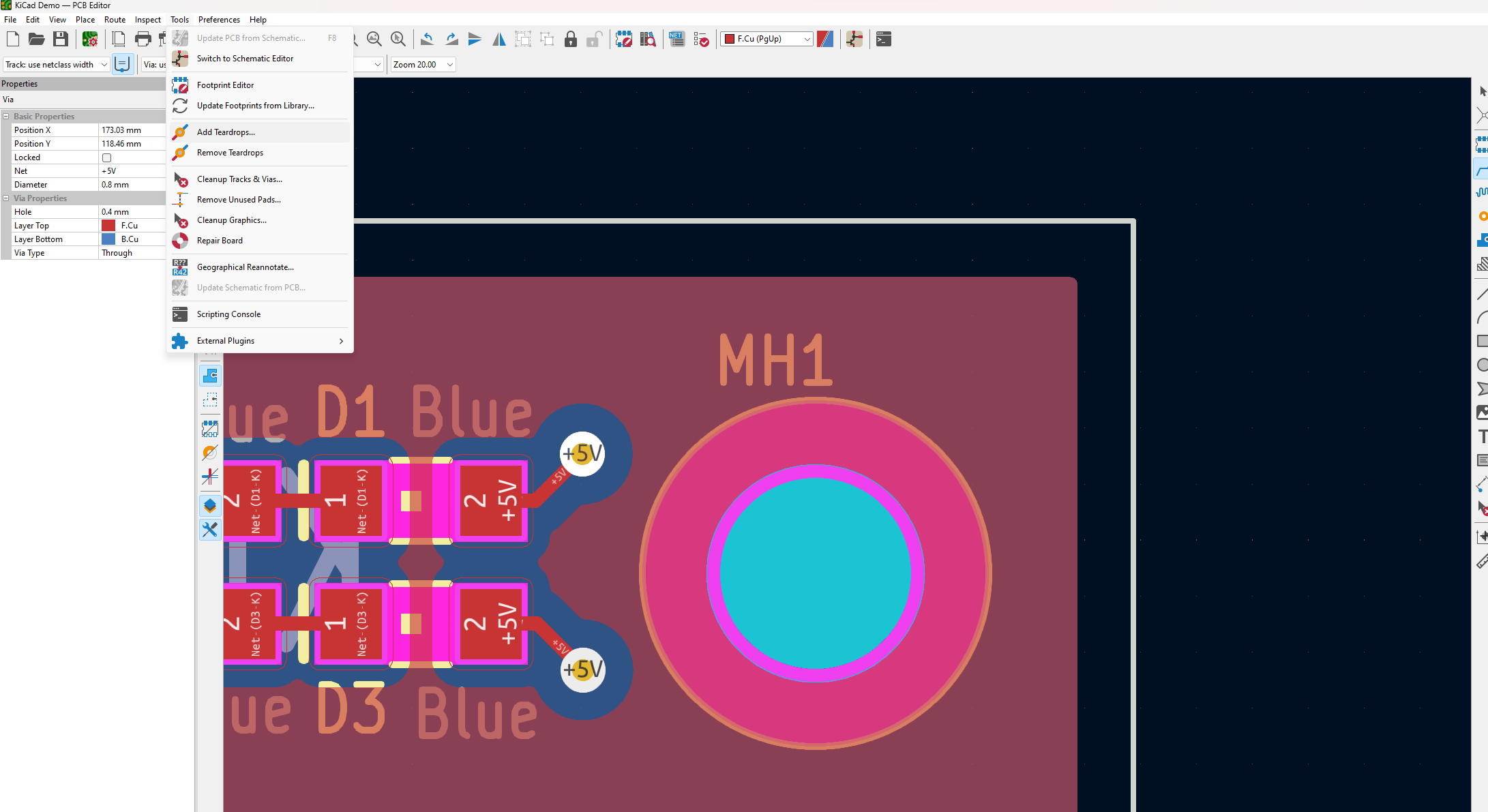
- Enter your desired properties and click OK
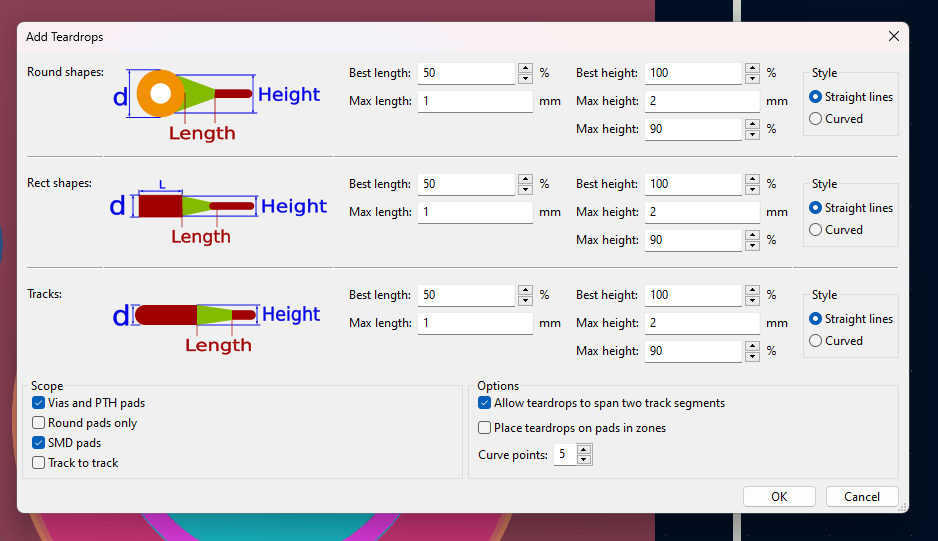
- Refill zones by pressing b on the keyboard
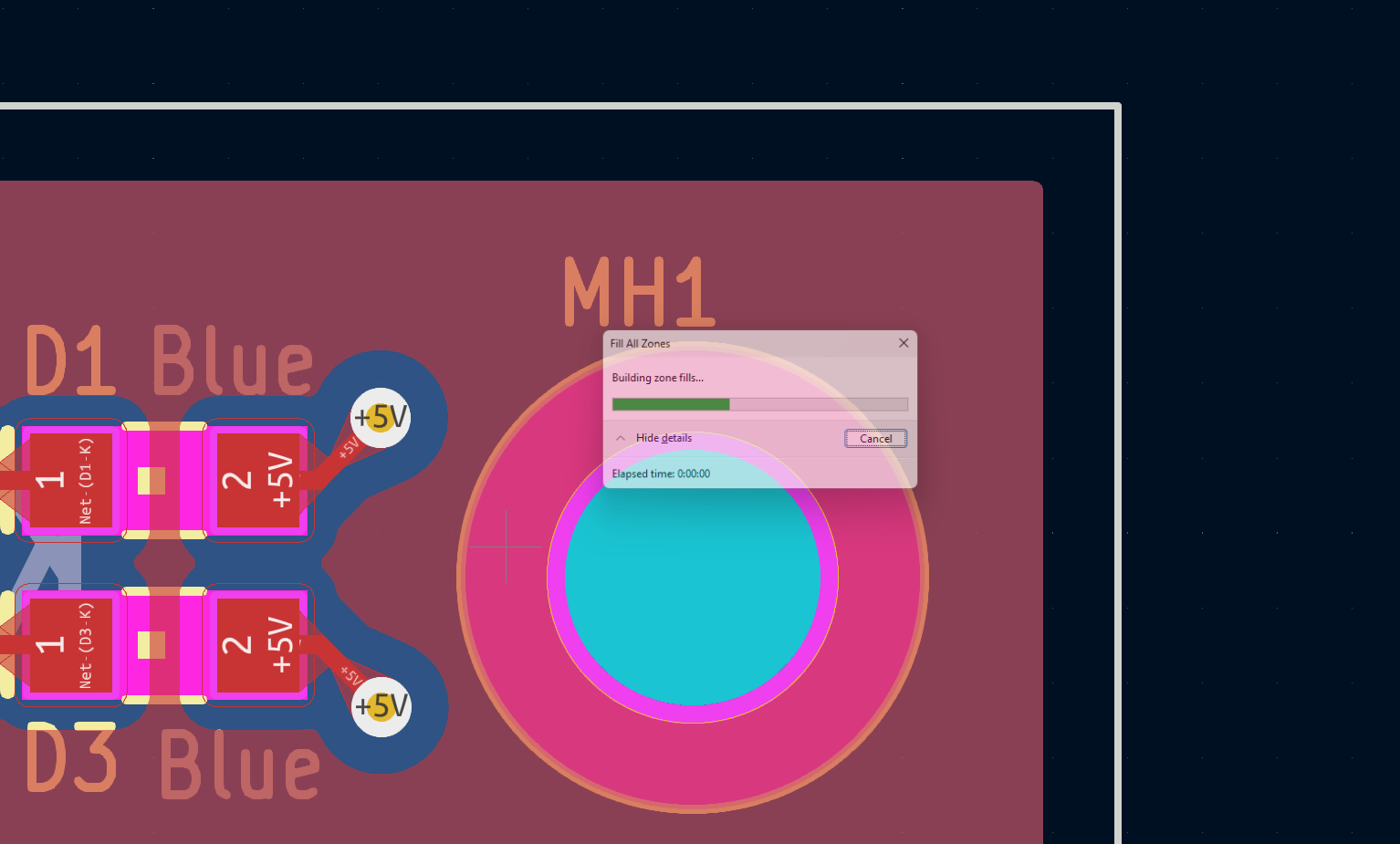
Note you will need to rerun the add teardrop tool and zone fill every time you move an element with a tear drop.
Get information about upcoming features
For more information sign up at here.