Share your FlashPCB Board
Streamline Collaboration with FlashPCB's New 'Share Board' Tool
** SHAREBOARD TOOL BUTTON HAS CHANGED APPEARANCES **
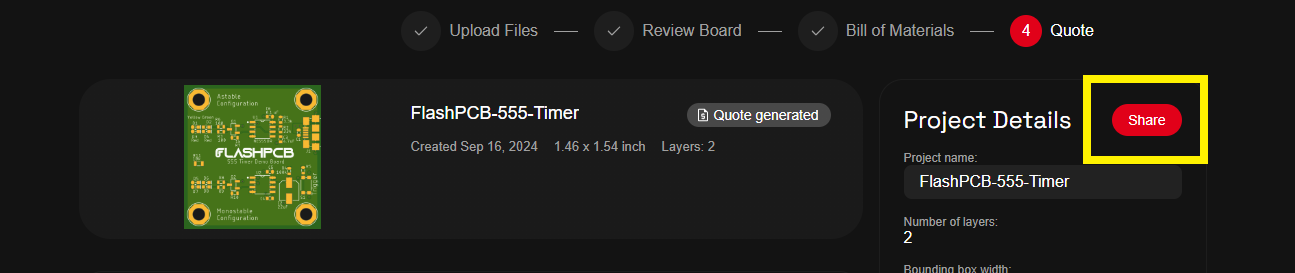
Sharing your PCB designs has never been easier, thanks to the new "Share Board" tool now available on FlashPCB. Whether you're a seasoned engineer or a student working on your first PCB design, the ability to quickly and efficiently share board quotes with collaborators or clients is crucial. With our newly developed tool, you can seamlessly share your PCB quotes directly through the FlashPCB service, making purchasing smoother and more efficient. In this post, we'll explore how to use this tool to share your board.
Share Board Tool
The Share Board tool becomes available once a quote is completed. Collaborators can then adjust the quantity of boards, lead time, and shipping method before placing an order.
- Click on the "Share Board" tool in the top right corner of the Project Details tab.
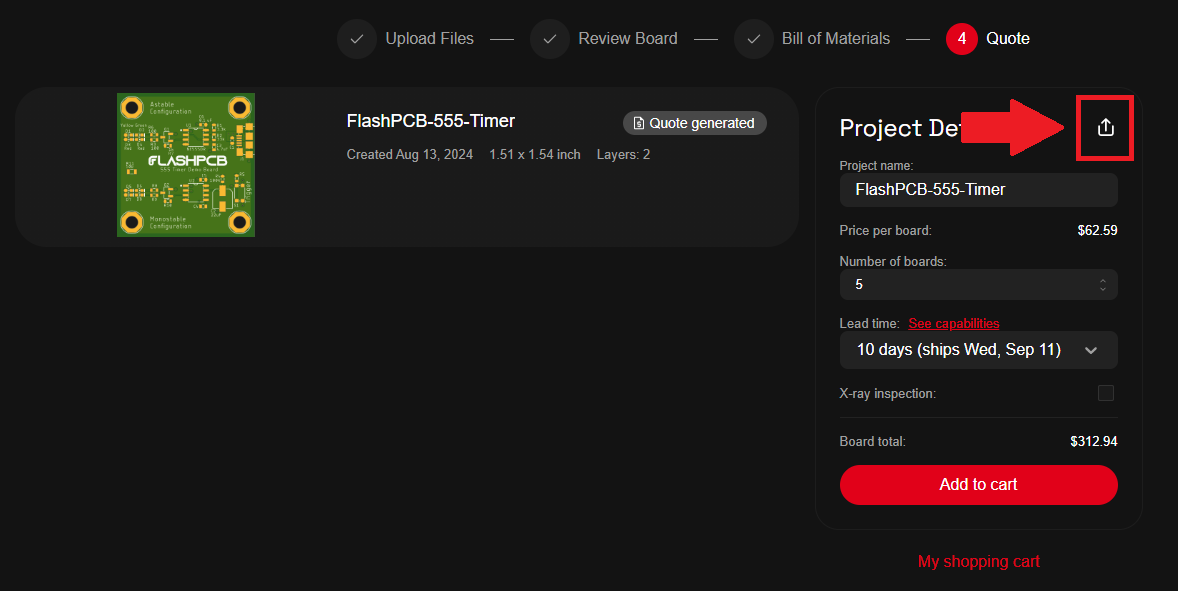
- Enter the desired user's email address into the email address field and click the "+ Add Collaborator" button.
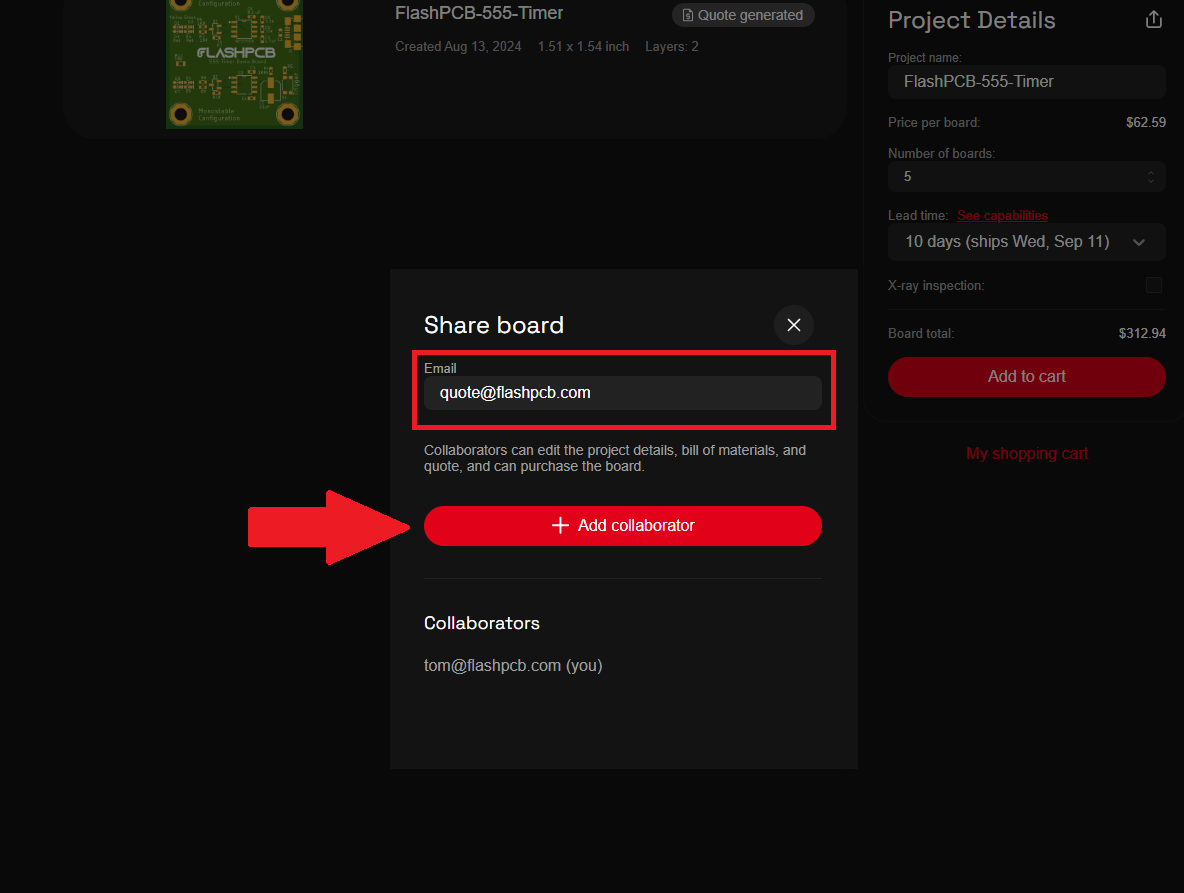
- The users with whom you have shared your board will appear in the list of Collaborators in the "Share Board" tool.
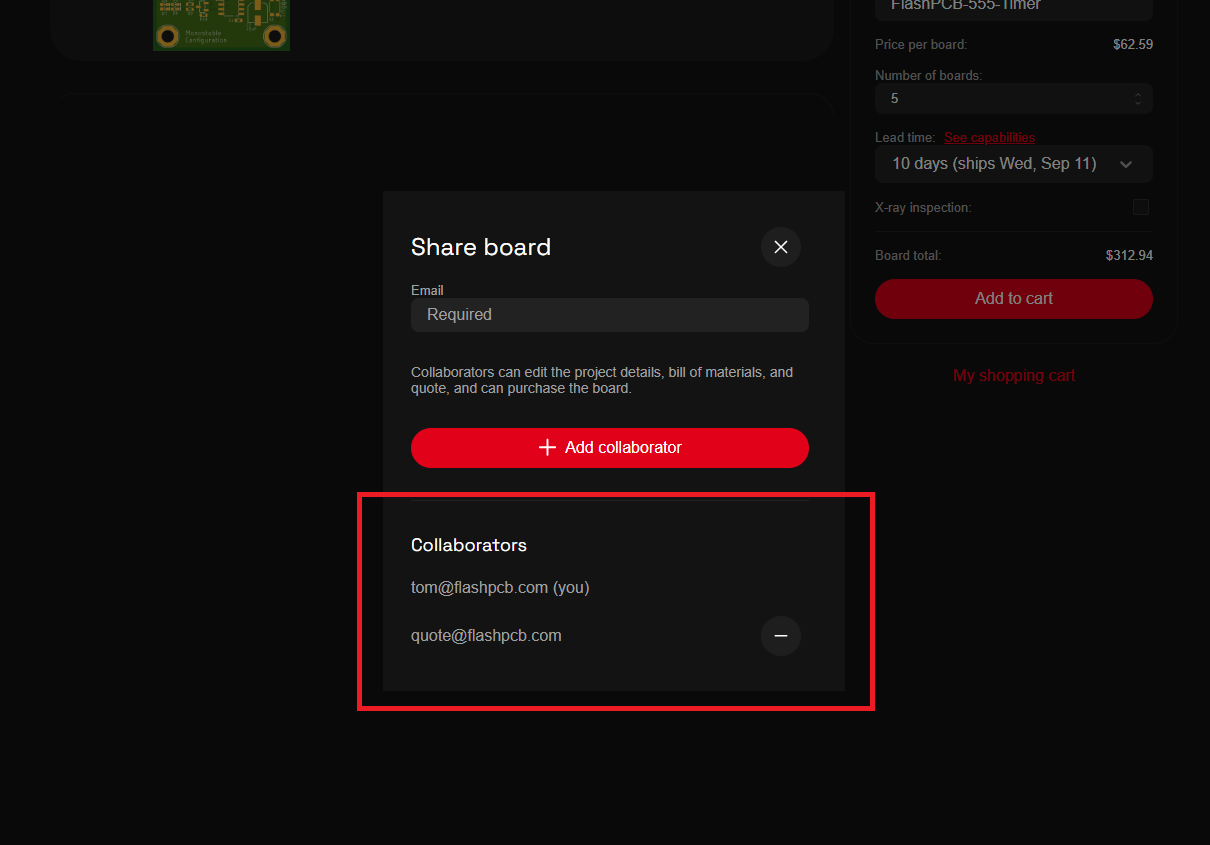
- The collaborator will then receive an email notification, informing them that a board has been shared with them. The board will also appear in their "My Boards" section on their account page.
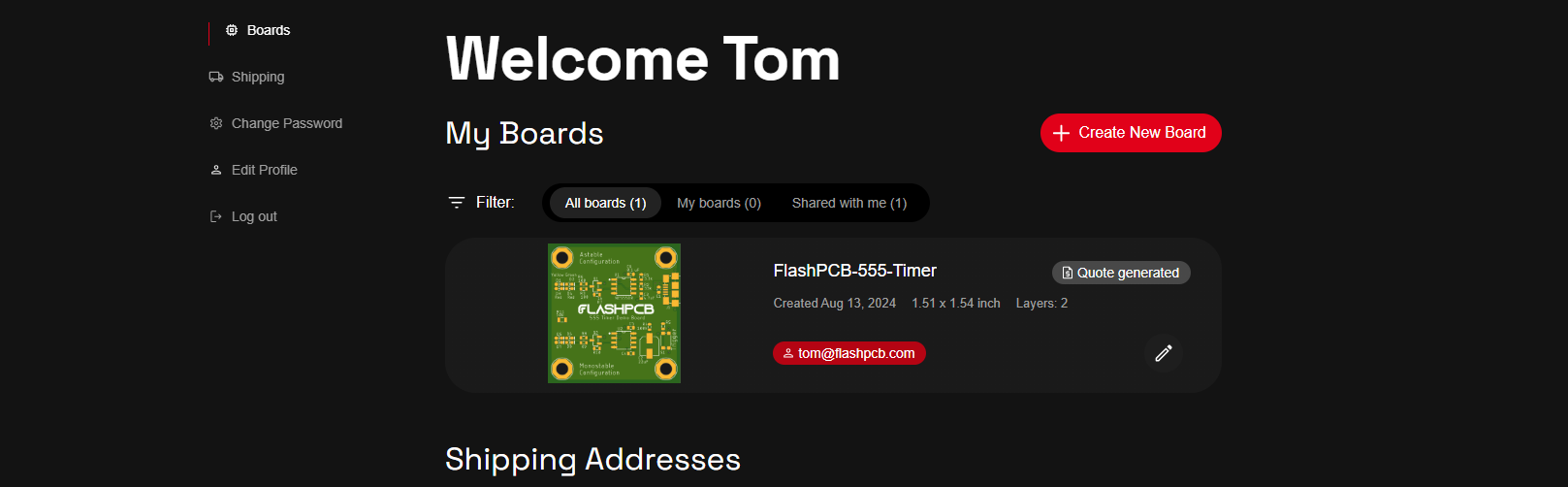
- On the account page, you can filter the boards shown in the "My Boards" section to display only boards shared with you.
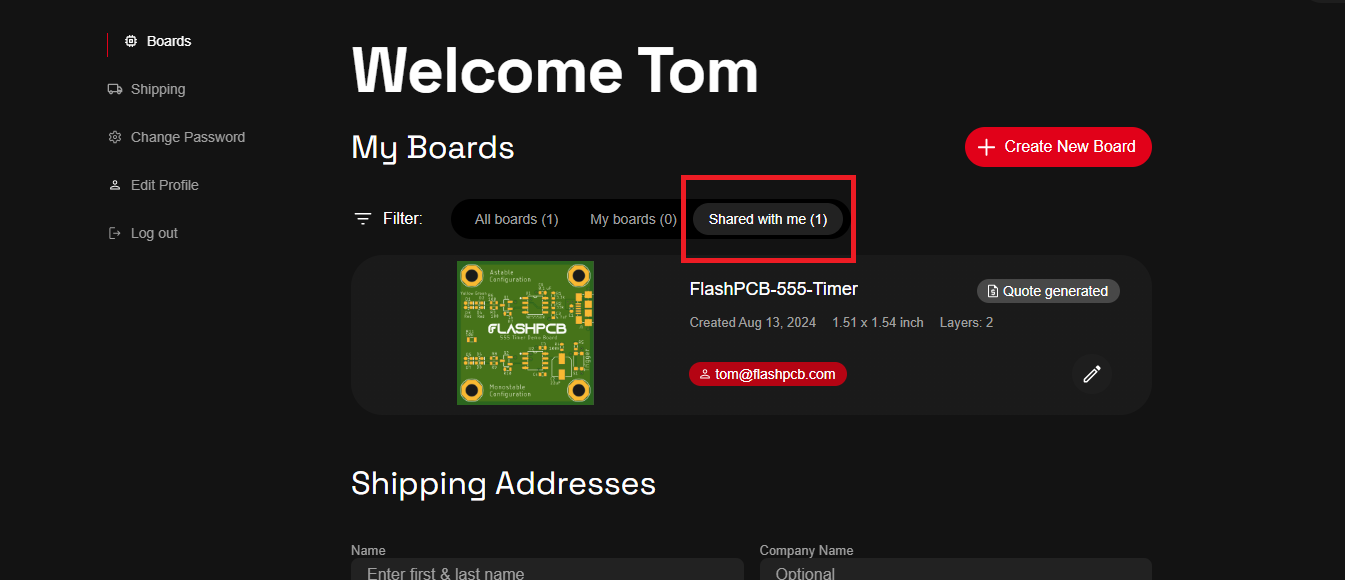
- To remove a collaborator, simply click the remove button in the "Share Board" tool.
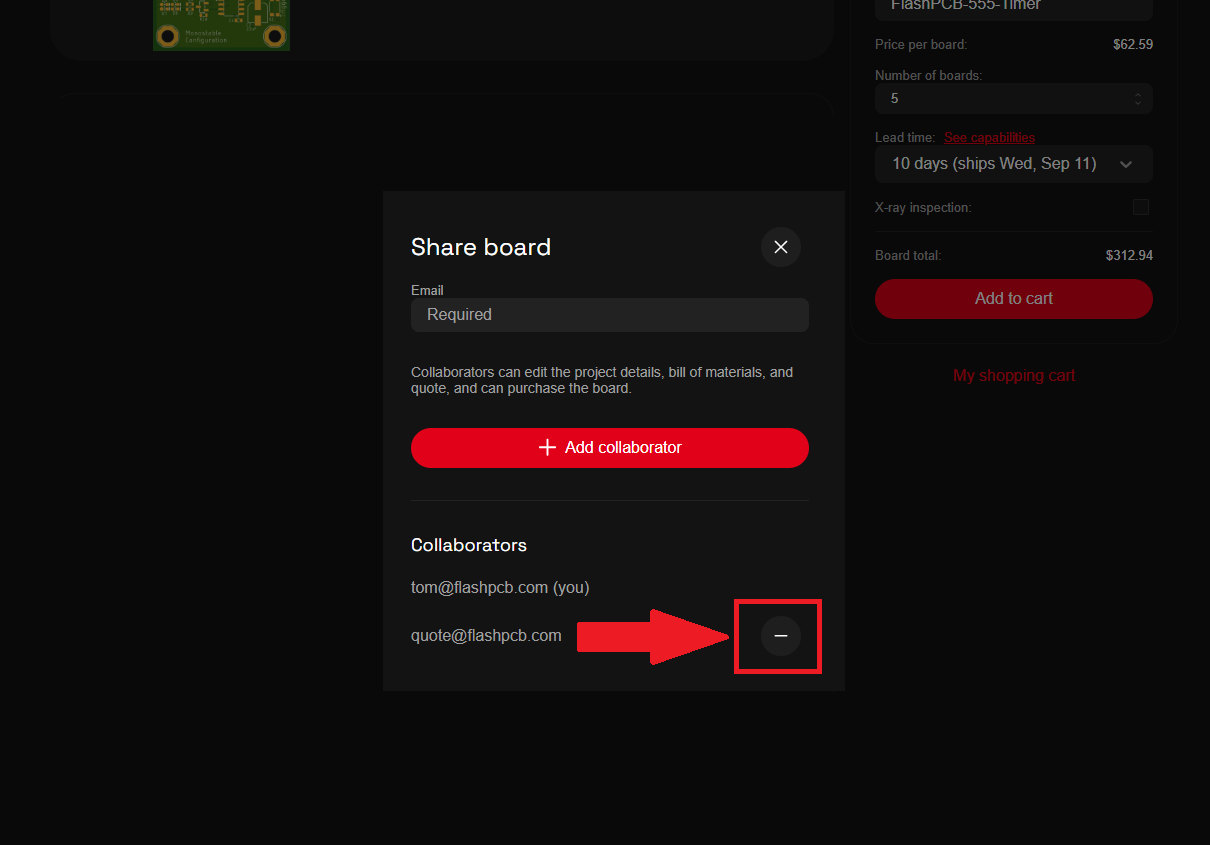
Get More Information
For more information sign up for our newsletter at here.