Exporting Fusion360 files
How to export Eagle 9.X files for FlashPCB quote
Blog
by Tom Castner Philadelphia PA
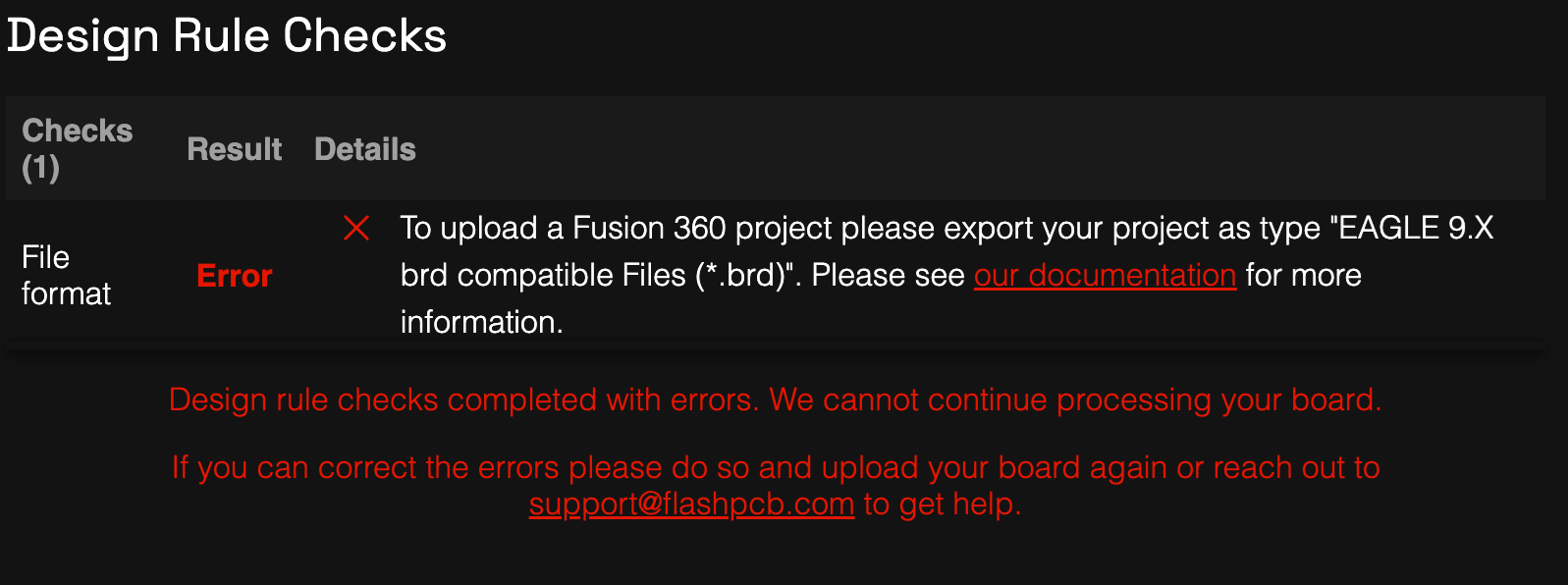
Fusion360
Eagle’s days as a standalone CAD software are numbered. In 2016 Autodesk acquired the maker of Eagle, CadSoft, from Premier Farnell. In 2020 Autodesk bundled Eagle into Fusion 360 and now in 2023 Autodesk has announced that it will discontinue the standalone Eagle CAD product on June 7th, 2026.
FlashPCB currently supports Eagle version 8 and 9 and requires users to export an Eagle 9.X version of the schematic and board file for use with our service. To export the version 9 compatible files follow these steps.
Step by Step Instructions
- Open the schematic and board files in Fusion360.
- In the schematic tab go to File --> Export.
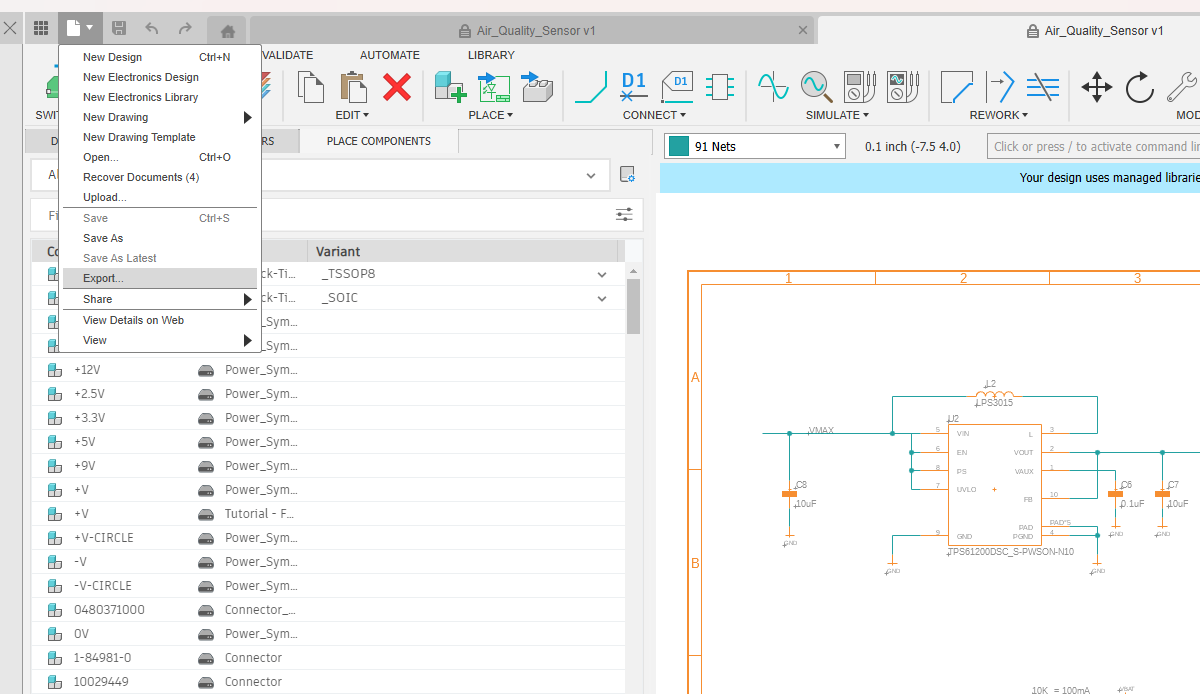
- In Type select "EAGLE 9.X schematic compatible Files (*.sch)".
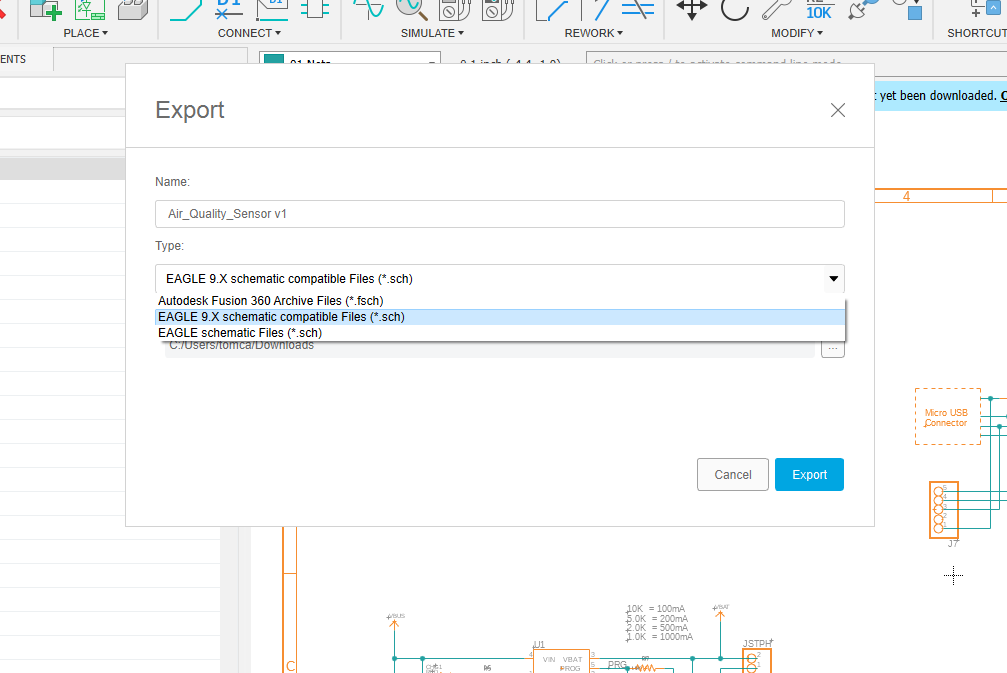
- Check the name and export location before clicking "Export".
- In the board tab go to File --> Export.
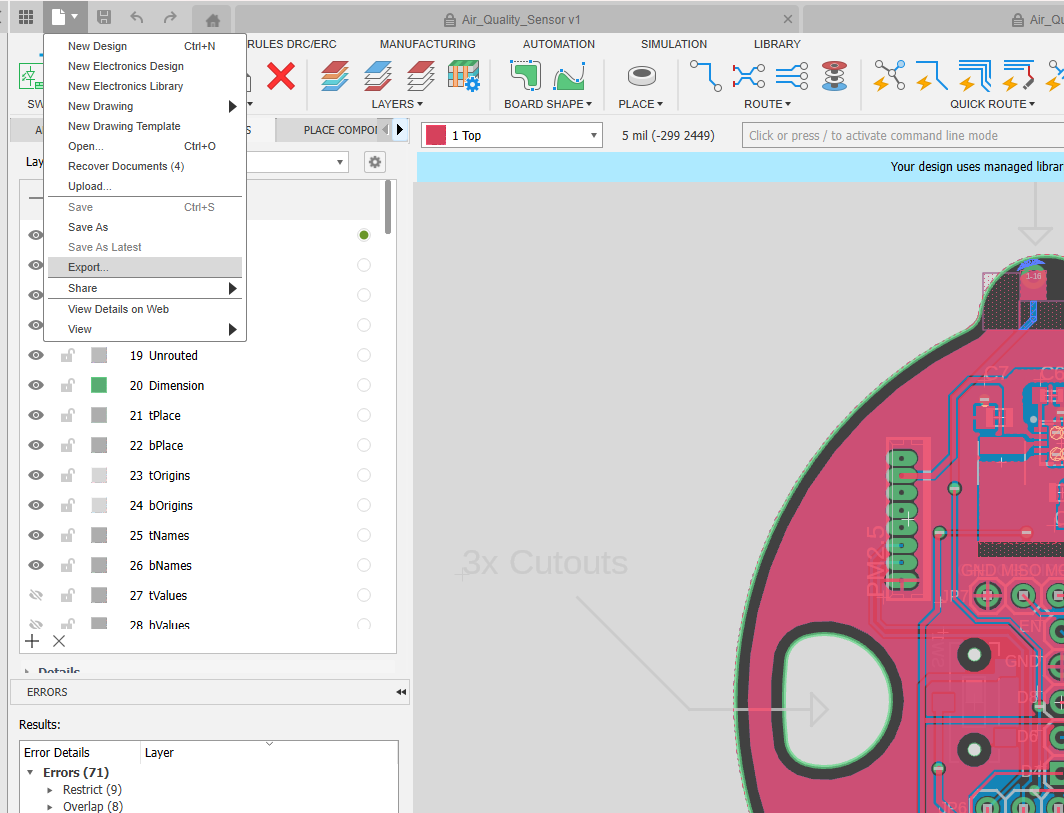
- In Type select "EAGLE 9.X brd compatible Files (*.brd)".
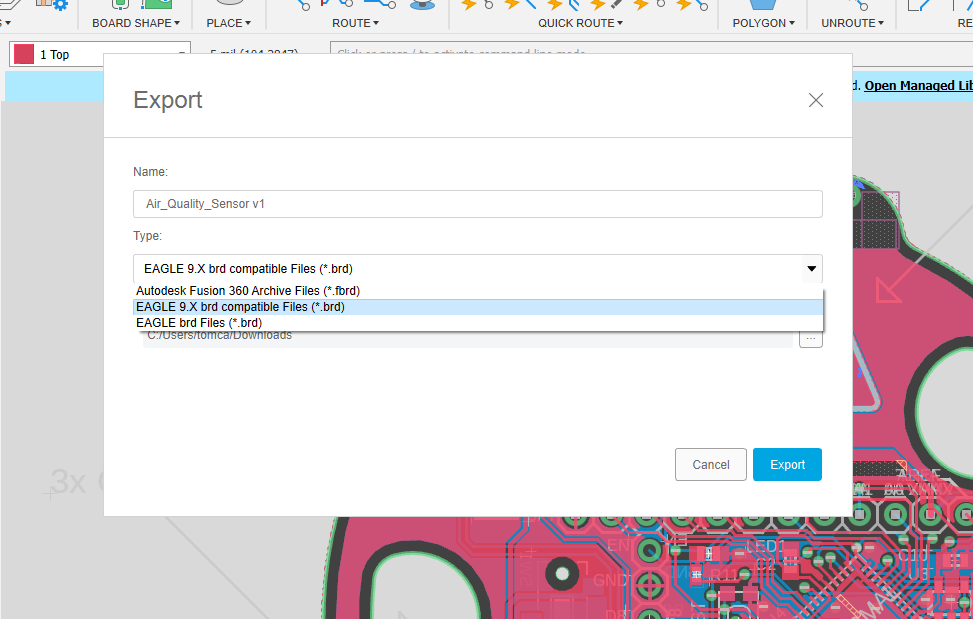
- Check the name and export location are the same as the schemetic export before clicking "Export". Note that Fusion 360 allows schematic and board files with different names and will often have different version number in the name. While Eagle relies the board and schemtic file having the same name and being in the same directory to link the board and schematic file together.
- Upload the newly exported board (.brd) and schematic (.sch) files to https://www.flashpcb.com/upload-board.
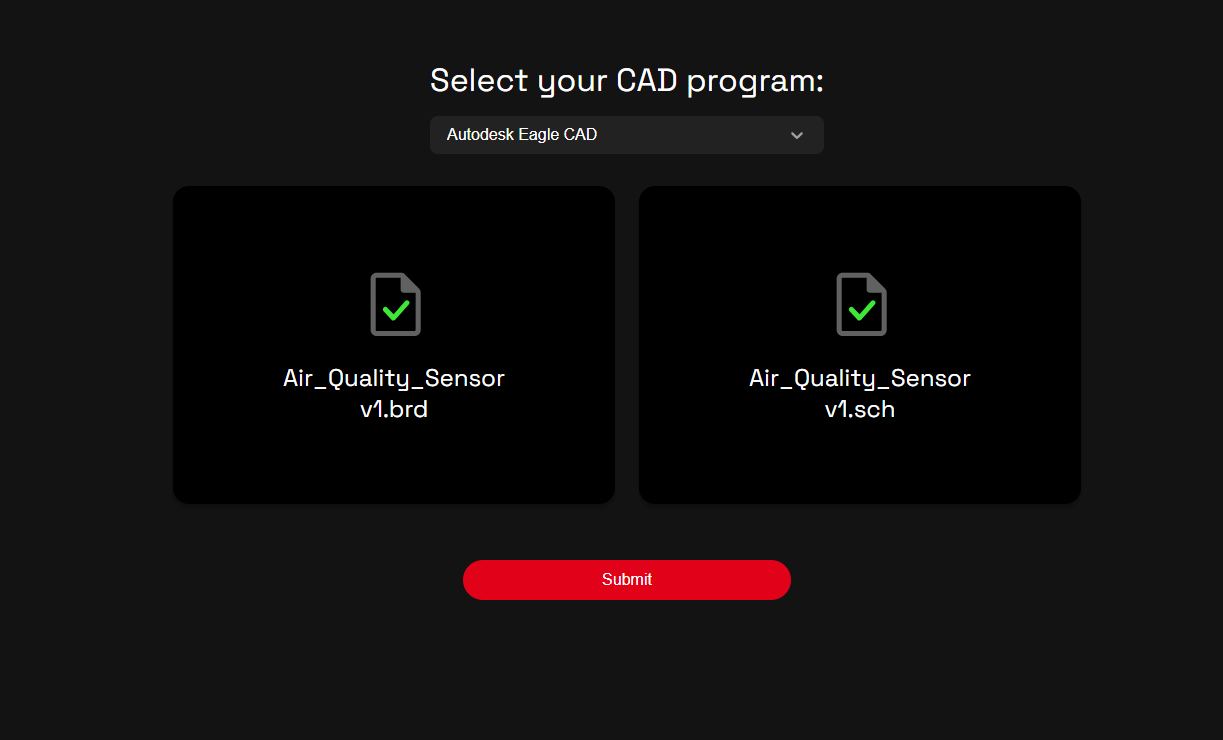
- Thoughly check the previews of the files as Fusion360 and Eagle handle polygons differently and nets may become disconnected.
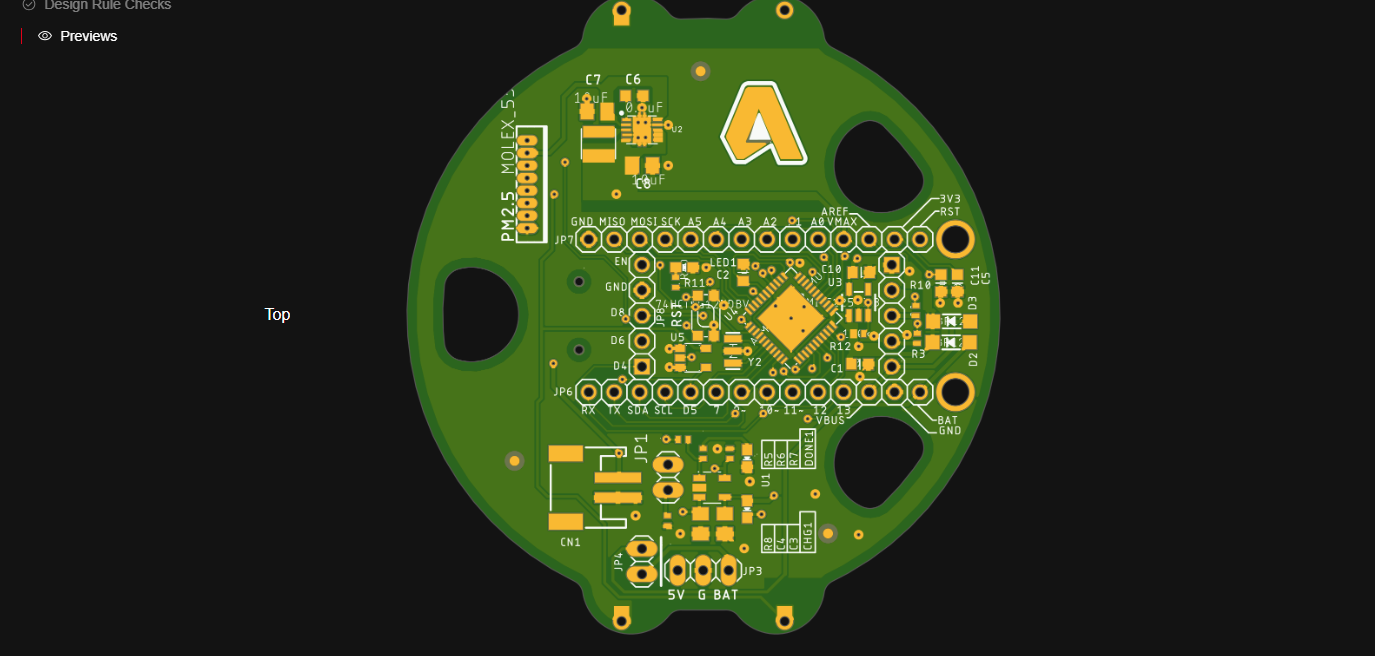
- Order your PCB assemblies as normal though FlashPCB!